
Welcome to SPC Newspaper Tips Page.
We're Always Here To Assist You!
Our Customer Service Is Second To None...
We Have The Expertise To Assist You
Need help with layout or photo enhancement? We're experts on Photoshop and Adobe InDesign. In fact we've given seminars at the Garden State Scholastic Press Association. Once you join the SPC family, help is always just a phone call or email away!
The Assistance You Need – Start To Finish
We'll gladly answer your questions, make you a custom template, and help train your staff.
Call us to arrange a phone or web meeting!
If you don't find the answer to your questions simply give us a call (888) 543-1000, or send an email to info@SchoolPub.com and we'll get you going in the right direction.
If you need a custom template to help with you layout, we'll design one for you!
Click on any helpful tip in the left panel and your tip will appear in this window.
Tip 1
Good Layouts
Clear and Consistent Layouts are vital to producing a great looking paper. Consider setting your paper up on a grid to ensure photos and text line up correctly. Most design software comes with an easy to use grid feature.
*SPC can provide expert advice to you if you need help navigating your software to give your paper the best look possible.
Keep in mind, top Quality Newspapers are printed on a Web Press. The wheels that grip the outside of the paper will cause some smearing/fading if they touch your content. Giving yourself a good margin will ensure a crisp clean border! (1/2 inch is suggested)
Tip 2
Keep it Real, Keep it Crisp
Life goes by in a blur and memories start to fade, but your pictures shouldn't. Newspapers that include pictures are always a big hit. Who doesn't like seeing their face in print?
Making sure the photos you print are high resolution, at least 300 dpi, will guarantee they print crisp and clean.
*SPC will check all photos before sending to print and will notify you immediately if any images are not a high enough resolution to print clearly.
Tip 3
Not Too Big...
It is very easy to get caught up on the "in your face" look of a HUGE BOLD headline. Use a consistent strong font and a decent size (18-30 point) to keep your Newspaper flowing smoothly throughout your pages.
*Many of SPC's customers win awards for their publication as far as layout and printing quality. We are always happy to provide samples or examples of how to make your Newspaper look professional!
Tip 4
Place Photos Properly
Your Great Photos will only print Great when placed correctly! "Copy & Paste"ing is a very common error! Place your photos directly from the photo source file!
Another very common error is "Stretching" photos to fit your layouts. If you have a horizontal picture that needs to fit in a vertical space, it is strongly suggested to crop the photo or redesign the page to fit its proportions.
Our trained staff will alert you if we notice any glaring errors.
Tip 5
Watch Your Page Count!
Keep your page count to a multiple of four. A newspaper press prints large sheets with 4 pages on each sheet.
Most printers will not print newspapers with a page count that is not a multiple of four.
*SPC offers 6,10,14,18,22, etc. page newspapers for those times you need 2 extra pages, but we suggest you try to stay with a multiple of 4.
Tip 6
Manage Your Free Space
Your layouts should be full; without large blank areas. Use clipart, special announcements, or famous quotes to fill the void.
You can often resize your images to take up more space and eliminate the blank areas.
Tip 7
Check For Overset Text
Overset Text means not all of your text is fitting in your frames. Sometimes, it is just a couple of blank "Return"s at the end of an article, but other times, you are actually missing some of your content! You can check for this very easily in most Publishing Software.
In Adobe InDesign, Overset text is identified with a small Red Plus sign in the bottom right corner of your Text Box.
You can also click "View Errors" in the bottom left hand corner of your screen in InDesign to view all of your Overset Text throughout your document.
The Overset Text icon in Microsoft Publisher is an "A...".
Tip 8
Timing is Everything
Take note of your printer's turn-around time and the number of days needed for shipping! You should know when your Newspaper will arrive before you even submit it!
SPC will ship your newspaper (with some color pages) the same day you submit your files if they arrive by noon Eastern time. SPC will ship your black and white newspaper the same day you submit your files if the files arrive by 3:00 pm Eastern time
UPS Ground Shipping is FREE! Below is a chart of shipping from SPC throughout the US. (Business Days)
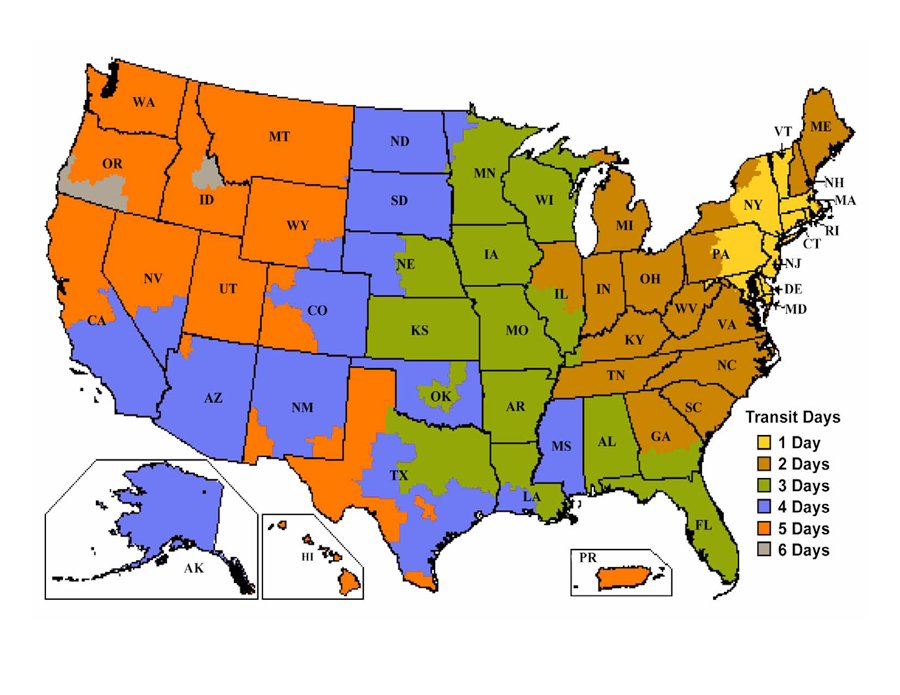
Tip 9
Final Check
Before sending your publication to the printer, do a final check to make certain it's perfect. The margins are correct. There's no overset text. The photos are formatted properly.
It is easier to spot problems by viewing the PDF. The lack of frames and column guides makes the problems more visible.
Making changes after your submission may cause time delays and/or extra charges.
Tip 10
Print Your Paper With SPC
We are family owned and operated and have been since 1926; we treat our customers like family. Once you join the SPC family you never have to worry about printing your newspaper.
Most school newspapers are printed on newsprint, in a tabloid format. Our high speed web press prints 14,000 copies per hour; getting your newspaper printed and on its way back is no problem!
If your printing a newsletter format, we have top quality digital presses and a Heidleberg offset press to give you the highest quality available.
Our turnaround times are extremely fast, and our customer service is amazing.
It's time to take your paper to the next level with SPC.