
Welcome to SPC Yearbook Tips Page.
We're Always Here To Assist You!
Back To Yearbook Info Page
Our Customer Service Is Second To None...
We Have The Expertise To Assist You
Need help with layout or photo enhancement? We're experts on Photoshop and Adobe InDesign. In fact we've given seminars at the Garden State Scholastic Press Association. Once you join the SPC family, help is always just a phone call or email away!
If you don't find the answer to your questions simply give us a call (888) 543-1000, or send an email to info@SchoolPub.com and we'll get you going in the right direction.
If you need a custom template to help with you layout, we'll design one for you!
Click on any helpful tip in the left panel and your tip will appear in this window.
Tip 1
Even Margins
Having the same margin around the pages will give your yearbook a professional look. You should keep all items inside the margin or bleed them off the pages.
Don't have some items partially in the margin. We recommend half inch margins.
Tip 2
Use Paragraph Styles
They are called Paragraph Styles in Adobe InDesign and Text Styles in Microsoft Publisher. Paragraph Styles can be a LIFE-SAVER in the layout process, will save you a ton of time, and give your yearbook continuity.
You want to create Styles for your Titles, Prose, Poetry, and Authors, as well as any other items you want to standardize. Stop scrolling through your pages and remembering Font Type, Sizes and Color!
Tip 3
Place Images Correctly
DO NOT COPY AND PASTE YOUR PHOTOS INTO YOUR DOCUMENT! KEEP YOUR PROPORTIONS WHEN RESIZING YOUR PHOTOS!
"Copy & Paste"ing is a very common error! Place your photos directly from the photo source file! (File>Place or Ctrl>D in Adobe InDesign... Insert>Picture>From File in Microsoft Publisher). This will place the actual photo into your document with the SAME RESOLUTION instead of a low resolution copy of it.
Make certain you keep the original copy of the photo in the same folder on your computer until after your yearbook is printed.
When you copy and paste, it may look the same resolution on your screen, BUT IT IS NOT! Another very common error is "Stretching" photos to meet certain frame sizes or fit in certain articles or collages on your page.
This does not look professional in the finished product! If you have a 2"x3" picture that needs to fit in a 4"x1" frame, it is strongly suggested to crop the photo or redesign your layout to fit its proportions.
Tip 4
Allow Time For Shipping
Take note of your printer's turn-around time and shipping! You should know when your yearbook will arrive before you even submit it!
SPC allows you to set your own deadlines. OUR TURNAROUND TIME IS ONLY 5 DAYS, but you still need to account for the time it will take UPS to deliver your yerbooks to the school. UPS Ground Shipping is FREE!
Below is a chart of shipping from SPC throughout the US. (Business Days).
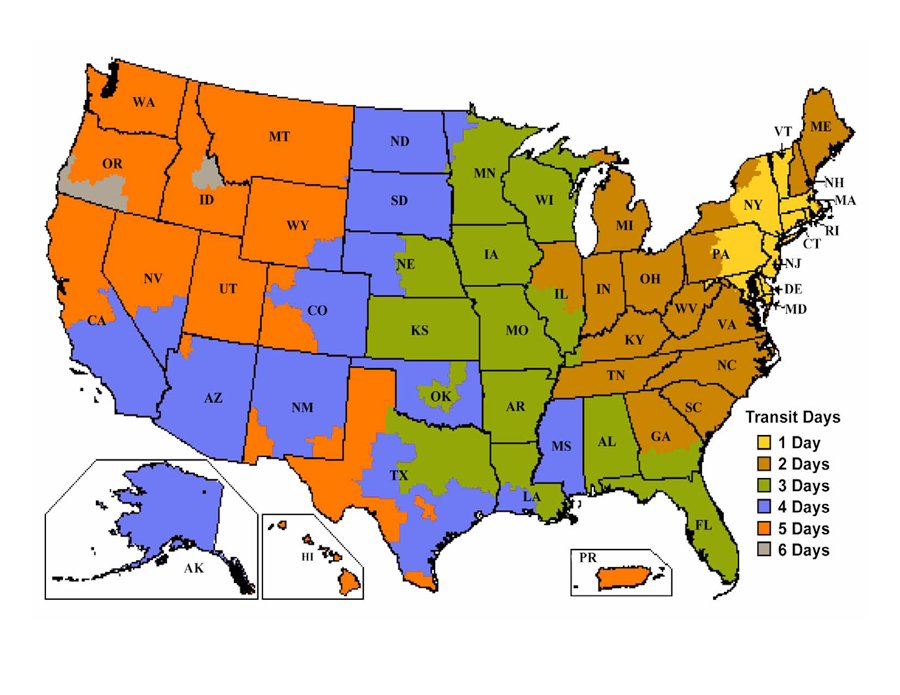
Tip 5
Overset Text
Try keeping your page count to a multiple of four. A web press prints large sheets with 4 pages on them. Most
printers will not print Newspapers without a page count multiple of four.
*SPC offers 6,10,14,18,22, etc. page Newspapers!
Tip 6
Watch Your Page Count!
You must keep your page count to a multiple of four. Also remember that two pages spreads always start with the even numbered page.
You can have a spread go from page 2 to page 3, but you cannot have a spread go from page 3 to page 4.
Tip 7
PDF Hints
All PDF files are NOT the same! Check the parameters of your PDF before creating and submitting it.
Most printers generally want High Resolution images (300 dpi) and all fonts embedded. Sending a low res PDF can cause unwannted printing errors and missing fonts.
SPC sends instructions on how to properly create a PDF file for printing and is available for phone or email support whenever you run into trouble! From InDesign you can choose the PDF Preset PDF/X-4 to ensure your yearbook will print properly.
Tip 8
Title Sizes
It is very easy to get caught up in the "in your face" look of a HUGE BOLD title. Generally a font size in the 18 to 30 point range is more than enough.
Many of SPC's customers win awards for their publication as far as layout and printing quality. We are always happy to provide samples or examples of how to make your yearbook look professional!
Tip 9
Printer's Restrictions
Know your printer! Every printer is different. Some only accept files from certain software. Others require very specific parameters on PDF files.
Turn-Around Times, Shipping Method, Quality, Customer Service. Whoever your publisher may be, get familiar with their restrictions and what they offer.
SPC accepts nearly all file types and we're available for support via phone or email Monday-Friday 8 a.m. - 5 p.m. Eastern Time!
Tip 10
10. Pick The Best Publisher
We are family owned and operated and have been since 1926 and we treat our customers like family. Once you join the SPC family you never have to worry about printing your myearbook.
We have top quality digital presses and a Heidleberg offset press to give you the highest quality available.
Our turnaround times are extremely fast, and our customer service is amazing.